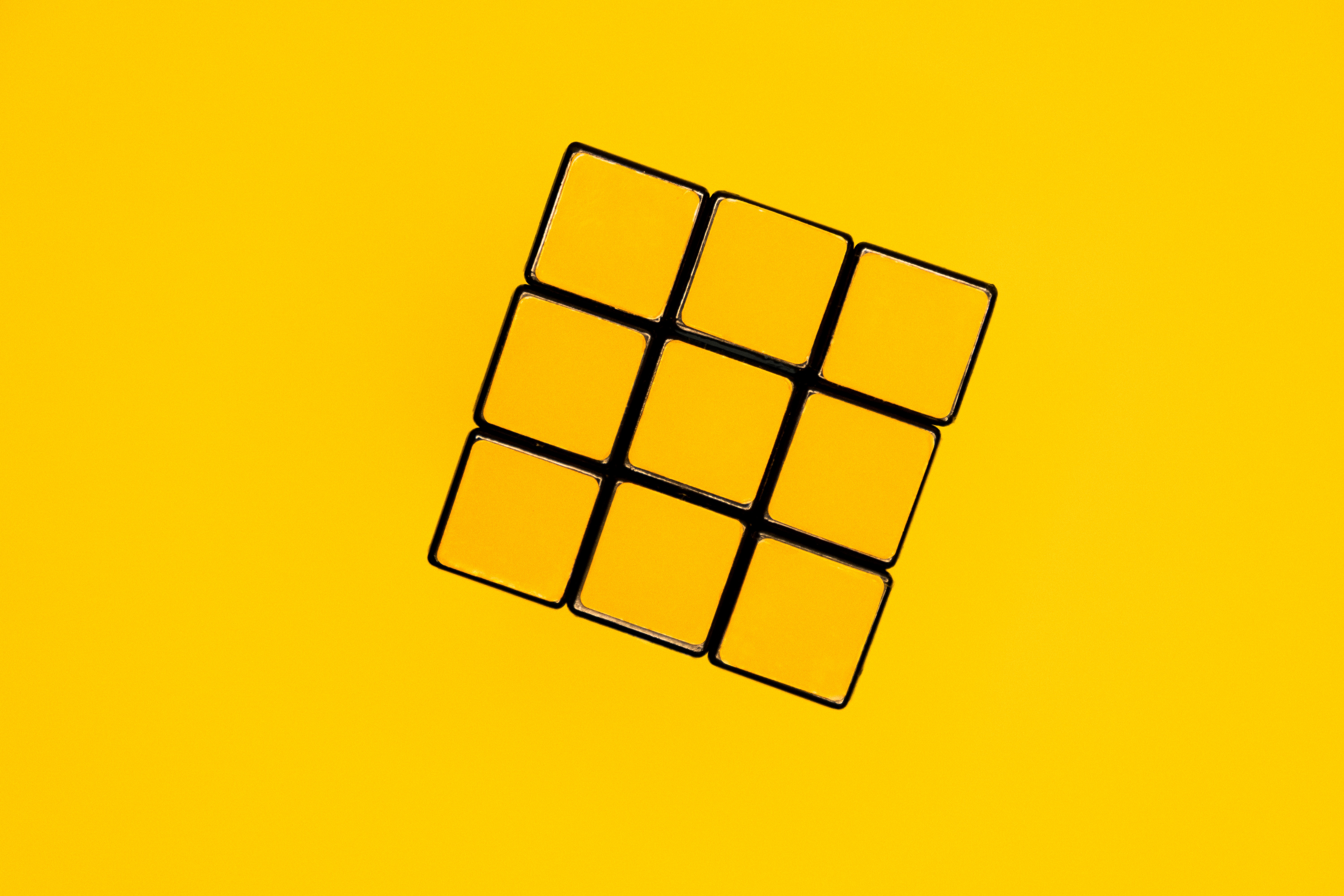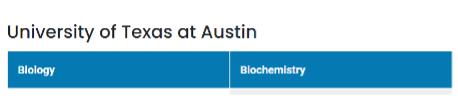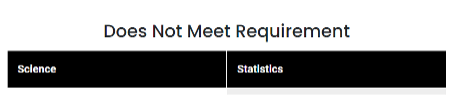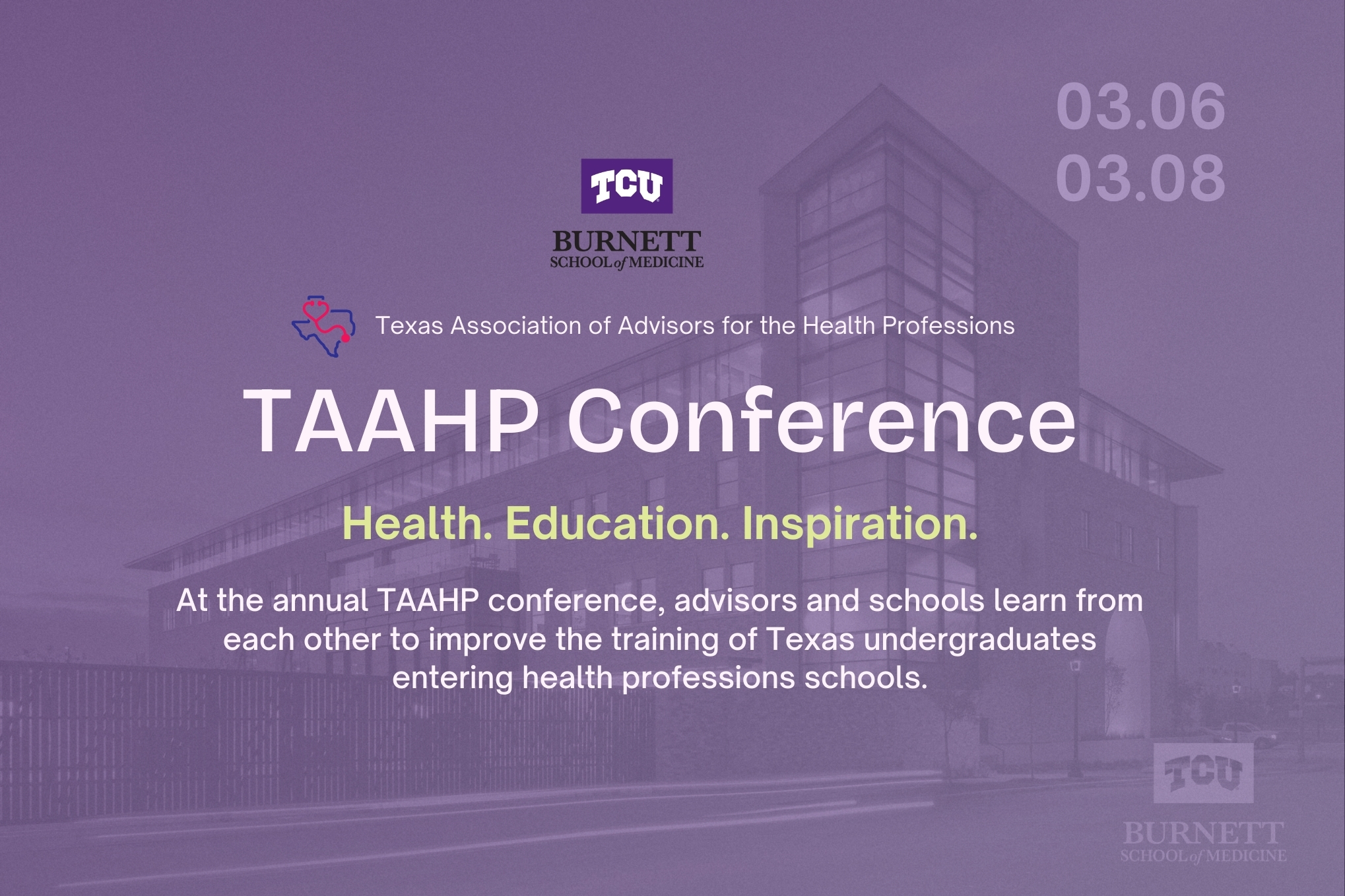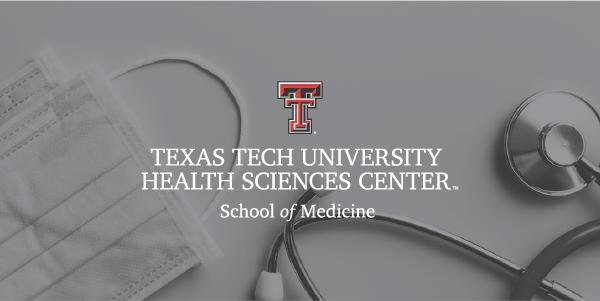Decoding the TMDSAS Coursework Coding Options
There is some uncertainty that arises when it comes to coding your coursework in the
TMDSAS application. You may be asking yourself; what if I code them incorrectly and
my application gets delayed (which it won’t)?
As part of the article series Entering Coursework, this article provides clarity for each coding to help you select the best option
for your courses. You may also use the [Coursework] section in the Application Guide, the Entering Courseworkvideo, and your official transcripts to follow along. By the end of this article,
you'll have the tools you need to understand each coding option.
Important: You should have your official transcript(s) on hand to enter your coursework in the
application. Unofficial transcripts and degree audits do not accurately reflect what
is on your official transcript. This is very important to avoid processing delays,
and coursework deficiencies!
Familiarize Yourself With the Course Coding Options
Courses will fall into one of the three categories: Pre-requisite (any coding except CAL, MATH, NonSci, and OthSci), Non Science, or Other Science.
Courses with the ENGR and NatPhySci course codings will show up on the PCR but are NOT additional pre-requisite requirements.
For Pre-requisite coding, you may use the Course Listings pages on the TMDSAS website for your institutions to ensure courses are coded correctly.
How to Read and Understand the Course Listings Page for Your Institution
Go to the Course Listings page and search for the institution(s) you've attended. Note that any Texas community
college will be all listed under the entry ‘TEXAS COMMUNITY COLLEGES’. All Texas community
colleges use the same course numbering system and will all be included in this entry.
There are two areas to pay attention to in the Course Listings to understand how to
code your courses properly.
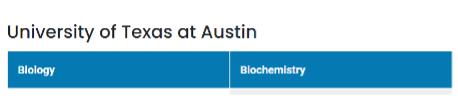
Any course listed under the blue line has already been reviewed in the past and can
satisfy the pre-requisite requirements. These courses can be coded as a Pre-requisite
depending on the subject (any coding except CAL, MATH, NonSci, and OthSci).
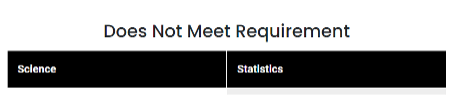
Any course listed under the black line has already been reviewed in the past and will
not satisfy the pre-requisite requirements. However, these courses can be coded as
‘Other Science’.
Please note that our Course Listings page is constantly evolving as we receive and
review coursework from various institutions. If your institution does not show up
in the Course Listings or there’s limited information, use your best judgement when
coding and refer to the Prescribed Coursework Definitions and refer to another article in the series, What To Do When There's No Course Listing Available.
You may also contact your Pre-hHealth advisor at your institution to help you determine
if your courses will meet the requirements. Non-traditional applicants can request to be paired with a volunteer health professions advisor from NAAHP or join the TMDSAS Non-Traditional Applicants Facebook group to seek advising.
TMDSAS will review coursework during processing and ensure that the topics covered
in your courses align with the guidance provided by our member institutions to fulfill
their pre-requisite requirements. TMDSAS will make corrections as needed. You will NOT be penalized for incorrect course coding.
Select the course area classification based on the primary content of the course.
BioBxC - Bio Chem-Bio Dept
|
ChBxC - Bio Chem-Chem Dept
|
BioLab - Biology Lab
|
BioLec - Bio Lec
|
BioLL - Bio Lec and Lab
|
CAL - Calculus
|
STA - Statistics
|
MATH - Mathematics
|
Engl - English
|
*ENGR - Engineering
|
ChemLab - Gen Chem Lab
|
ChemLec - Gen Chem Lecture
|
ChemLL - Gen Chem Lec and Lab
|
*NatPhySci - Natural and Physical Sciences
|
NonSci - Non Science
|
OrgChLab - Organic Chemistry Lab
|
OrgChLec - Organic Chemistry Lecture
|
OrgChemLL - Org Chem Lec and Lab
|
OthSci - Other Science
|
PhysLab - Physics Lab
|
PhysLec - Physics Lec
|
PhysLL - Physics Lab and Lec
|
Notes about Coding:
- Choose ‘BioBxC’ if your biochemistry course was taught in the Biology department at
your institution or the ‘ChBxC’ code if it was taught in the Chemistry department.
If your institution had its own Biochemistry department, you may choose either coding.
- Any code with the ‘LL’ distinction should be used for courses that were lecture AND lab combined. For example, you received 4 credit hours for your Biology course which
shows up on your transcript as 3 hours of lecture and 1 hour of lab OR 4 hours total next to the course name and a lab listed underneath with no credit
hours attached to it.
- Any Math course that is not Developmental, Calculus or Statistics, should be coded
as ‘MATH-Mathematics’ in the application.
- Any course taught in the Engineering department. Use the Prescribed Coursework Definitions in the Application Guide for examples of courses that can be coded as 'ENGR'. These
courses will be included in a separate engineering GPA calculation. *Note: If an engineering course is on already listed in a course listing – it will be coded
as the section it falls under (biology/chemistry/physics) and included in the BCPM
GPA.
- Any course taught in the the Agriculture and Animal & Avian Sciences departments should
be coded as 'NatPhySci'. These courses will only be included in the BCPM GPA for Veterinary
Applicants.
- Social Science courses are Non Science. Use the Prescribed Coursework Definitions in the Application Guide for examples of courses that can be coded as ‘Non Science’.
- To determine if your course can be coded as an ‘Other Science’, take a look at the
Requirements for BCPM Inclusion. Research courses are typically ‘Other Science’. Use the Prescribed Coursework Definitions in the Application Guide for examples of courses that can be coded as ‘Other Science’.
*Courses with these course codings will show up on the PCR but are NOT additional pre-requisite requirements
How to Code Your Graduate, Foreign, and AP credits
- Graduate level courses will NOT satisfy the pre-requisite requirements and must be
coded as ‘Other Science’ or ‘Non Science’.
- Except Canadian coursework, foreign coursework will NOT meet pre-requisites; code
these ONLY as Other Science or Non-Science.
- AP credit is only accepted as a pre-requisite code if the school granting the credit
lists the specific course breakdown on your official transcript and the course is
listed in the Course Listings Otherwise, AP credit needs to be coded as ‘Non Science’ or ‘Other Science’.
Recap!
There are three different course codes to look out for: Pre-requisite, Non Science
and Other Science. ENGR and NatPhySci course codings will show up on the PCR but are NOT additional pre-requisite requirements.
Use the Course Listings page for your institution to see if your courses have been
reviewed in the past and could fall under the Pre-requisite or Other Science coding.
Remember, use your best judgement, and use the resources available to you for guidance.
TMDSAS will determine the correct course area during processing and will adjust a
course coding accordingly. If a course appeal is needed, you may refer to another
article in the series, What To Do When There's No Course Listing Available for more information.

About the author: The TMDSAS Support team is here to help address your questions about how to get through the application to the schools quickly and easily.