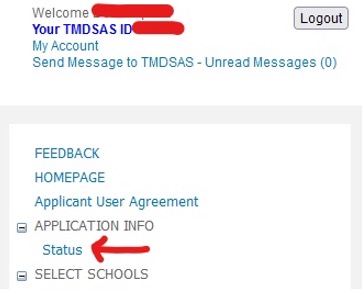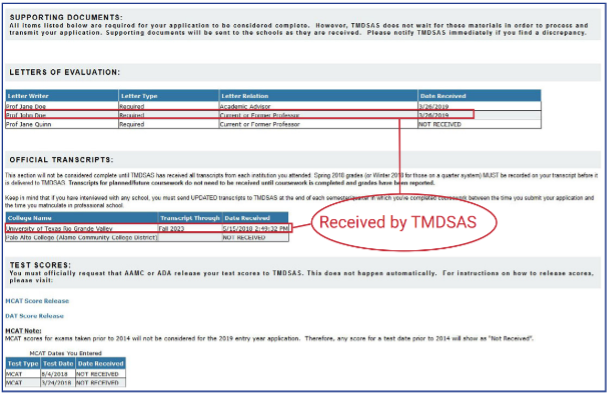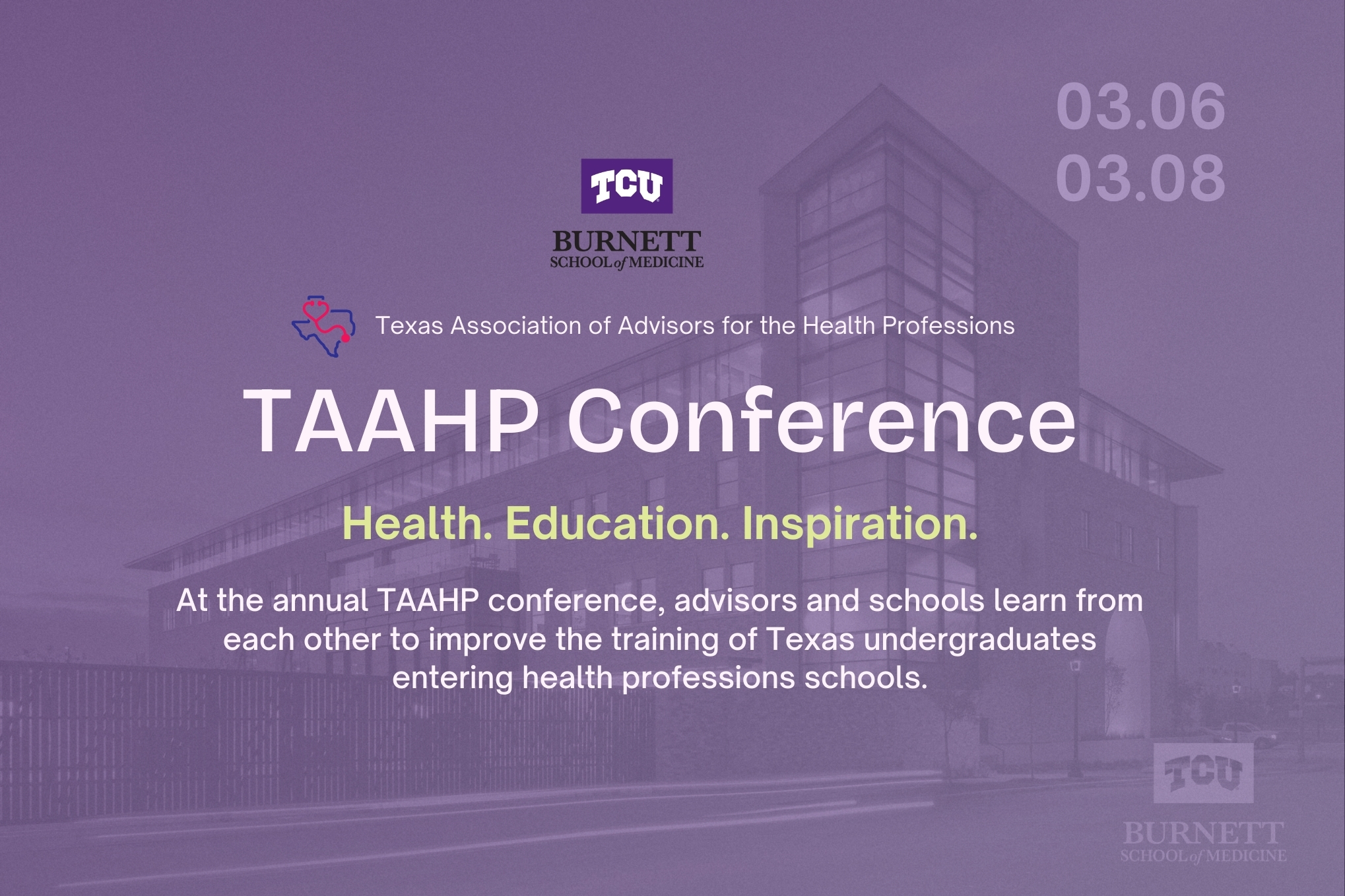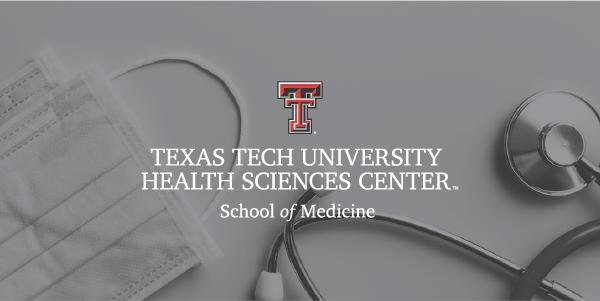Checking the Status of Your Letters, Scores, and Transcripts
You can submit your application before TMDSAS has received your letters of evaluation
and scores (also known as Supporting Documents). Letters and scores are processed separately from your primary application and will be added to your application as they are received.
Note: Some schools will not extend an interview offer until all letters of evaluation and
test scores have been received.
Letters of Evaluation
Make sure to remind your evaluators about the letters of evaluation deadline and have
them review the Evaluator Page FAQs.
Veterinary Applicants
Sept. 15: Online Veterinary Evaluation Forms are due by 5 p.m. CST.
Dental and Medical Applicants
Nov. 15: Letters of evaluation are due by 5 p.m. CST. Mail-in letters must be postmarked
no later than November 15th.
Note: TMDSAS will still update this section and accept letters after this date, but
it is up to the discretion of the schools if they choose to accept them.
Scores
Your DENT PIN or AAMC ID, test dates, and DOB must be entered correctly on your application.
Your score(s) will match to your application based on this information. If the information
is entered incorrectly, your score(s) will not match to your application. You should
also verify that AAMC and ADA have the correct data on file.
Filling out the DAT or MCAT sections of the application with the information above
allows your scores to match to your application by creating placeholders for your
scores, but it does not release your score to TMDSAS.
How to Release Your Scores
Please refer to page 43 in the Application Handbook to release your scores.
- Dental applicants can release their DAT score(s) to at least one Texas dental school
for TMDSAS to receive the score(s).
- Medical applicants can release their MCAT score(s) directly to TMDSAS.
It can take up to 36 hours for TMDSAS to receive your score(s) once they have been
released.
If your scores still say ‘NOT RECEIVED’ on your [Status] page
Make sure your AAMC ID/DENT PIN, test dates, and DOB are the same on your application
AND your ADA/AAMC account. Otherwise, your score will not upload to your application
(even if you’ve already released your score).
Before contacting TMDSAS, please confirm that your scores were released and your information
is the same on your application and your AAMC/ADA account. If you find one of the
components is incorrect, make the necessary changes yourself and give it about 24
hours for the application to retrieve your score. Check the [Status] page for updates.
Send TMDSAS a message via the TMDSAS application portal if you cannot make changes
yourself.
Transcripts
Don’t worry about transcripts just yet! They are needed only when requested by TMDSAS via an automated email. Please note that transcripts are not required for processing and transmission of applications to participating institutions nor are they required for applicants to receive invitations to interview at participating schools.
Take a look at when TMDSAS will send a transcript request to you depending on whether you are a dental, medical, or veterinary applicant.
How to Check the Status of Your Letters, Scores, and Transcripts*
Monitoring the status of your TMDSAS application by checking the status of your application
online allows you to follow the progress of your application and the letters of evaluation,
test scores, and transcripts received on your behalf.
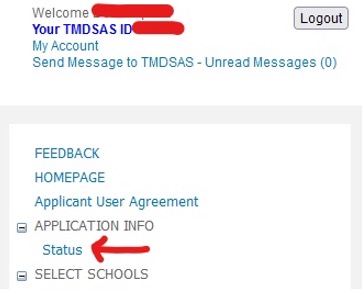
To check your status
Step 1: Sign into your TMDSAS application.
Step 2: Click on the [Status] link from the menu on the right-hand side of the application.
Step 3: You will see the date each section of the application was completed under [Section
Status].
Step 4: To see the status of your supporting documents, scroll down towards the bottom of
the page until you reach the [Supporting Documents] heading. If a document has been
received, the receive date will appear next to the document name. For a detailed status
of your letter after it has been submitted, check the [Letters] section of your application.
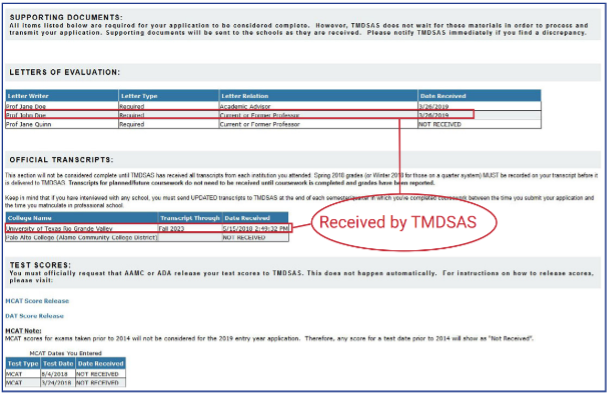
Note: Transcript statuses will only be available to those who have received an automated
email from TMDSAS requesting transcripts. The [Status] page will not be visible to
applicants once the new application cycle begins each May. Please contact TMDSAS via
the internal messaging system in the TMDSAS Application Portal for questions.
You can also review the TMDSAS Office Hour: Keeping Up With Your Application to see how to find this information in the TMDSAS Application Portal.
For questions about your letters, scores, or transcripts, please send an internal
message as shown above in the TMDSAS Application Portal by clicking on 'Send a Message to TMDSAS' at the top right-hand corner of the [Homepage]. The internal messaging feature is
the official mode of communication for current applicants with TMDSAS and allows our team to have your application readily available to answer your questions.

About the author: The TMDSAS Support team is here to help address your questions about how to get through the application to the schools quickly and easily.